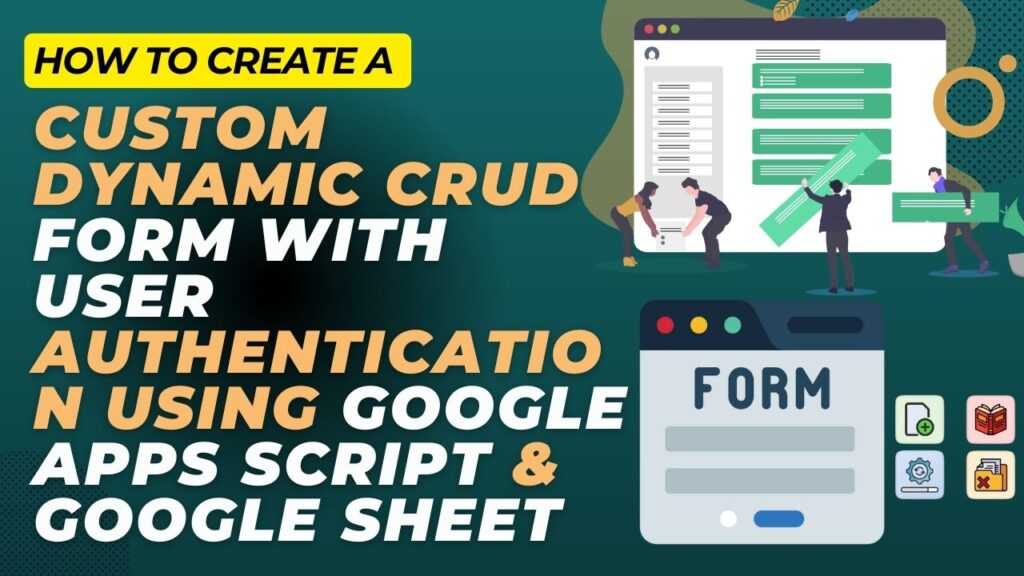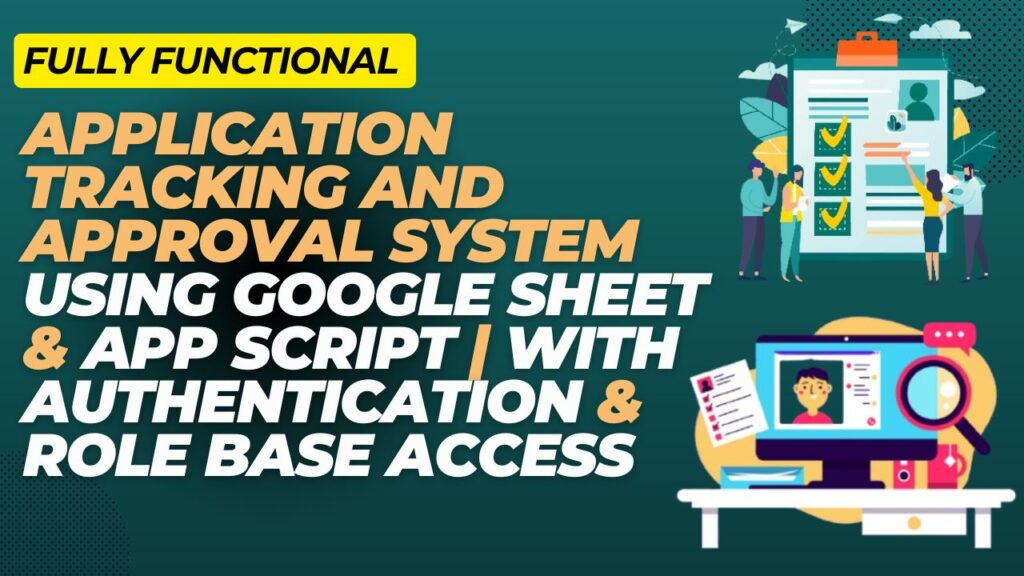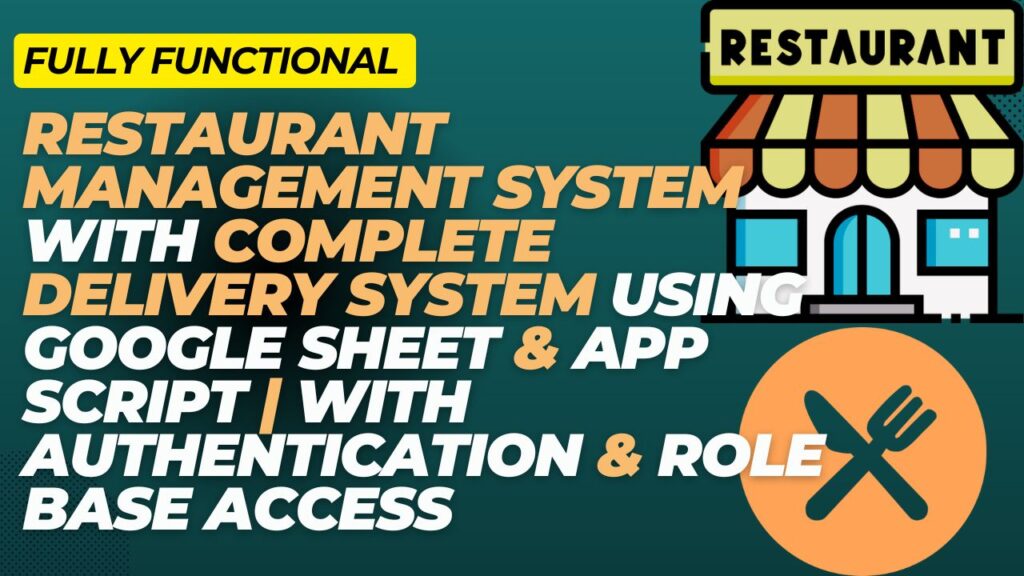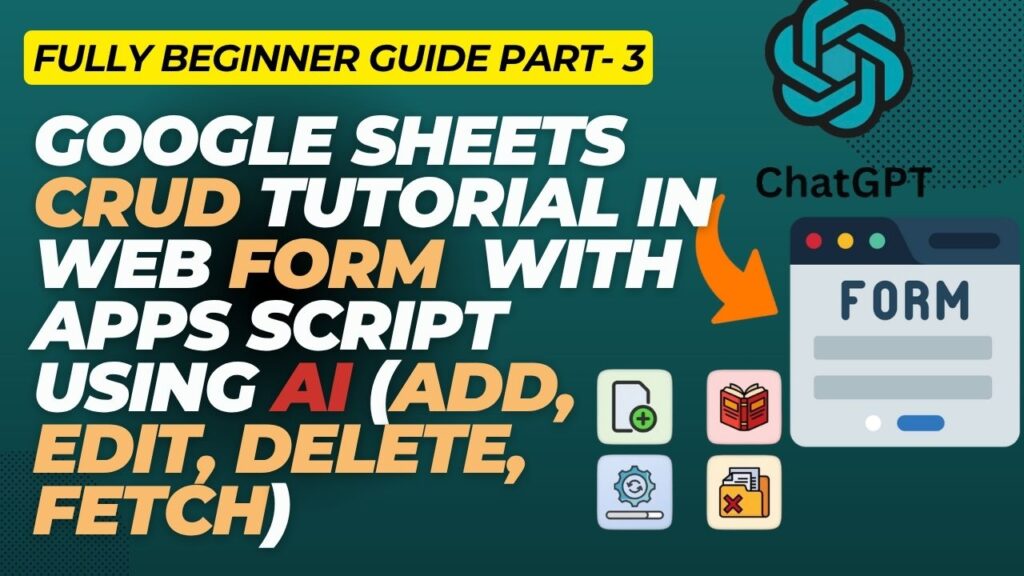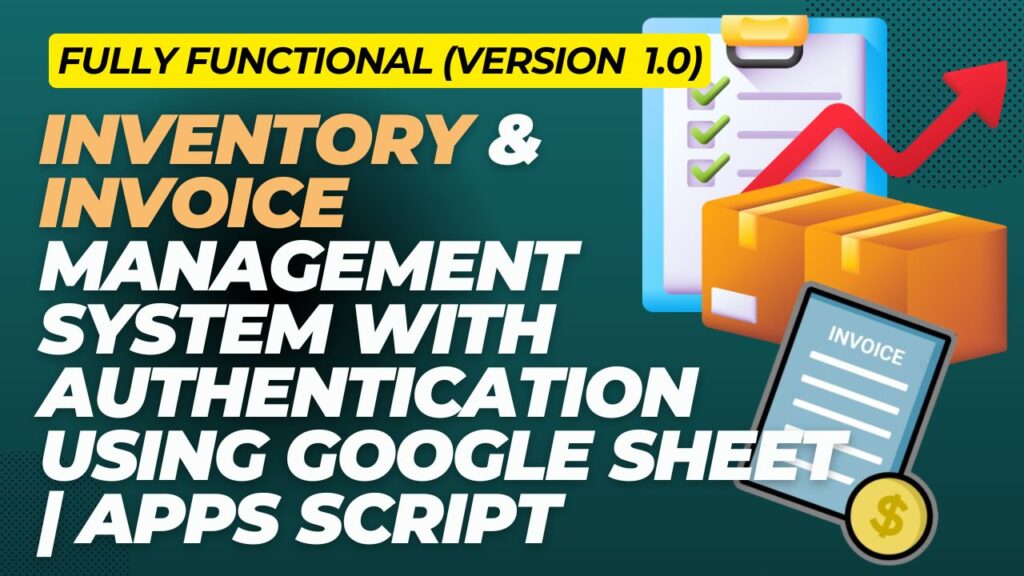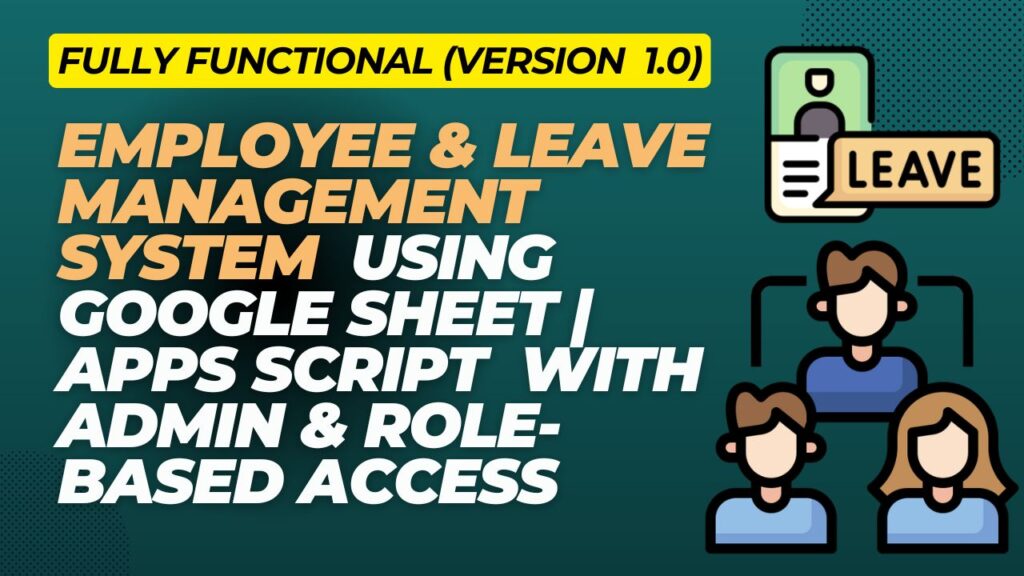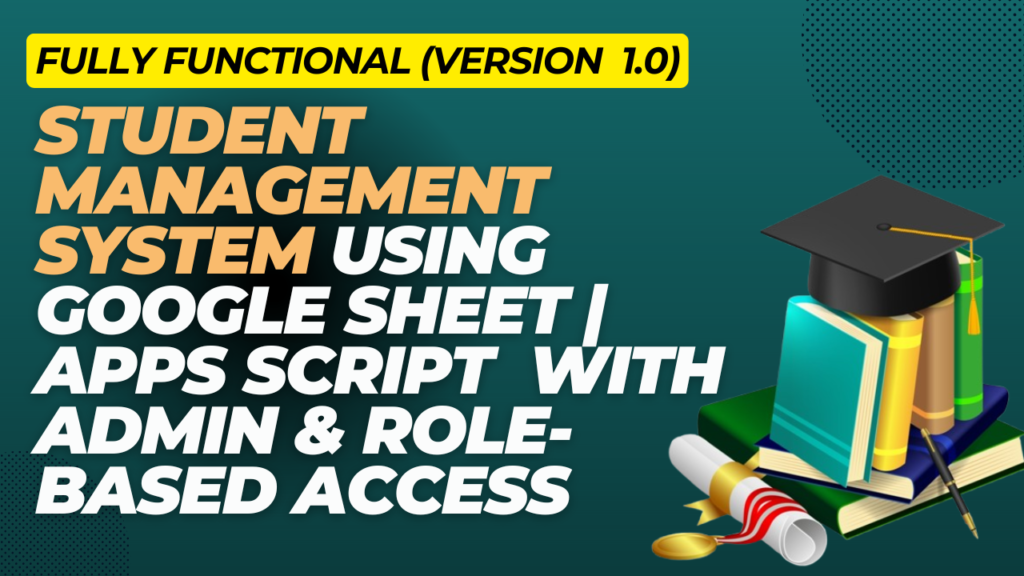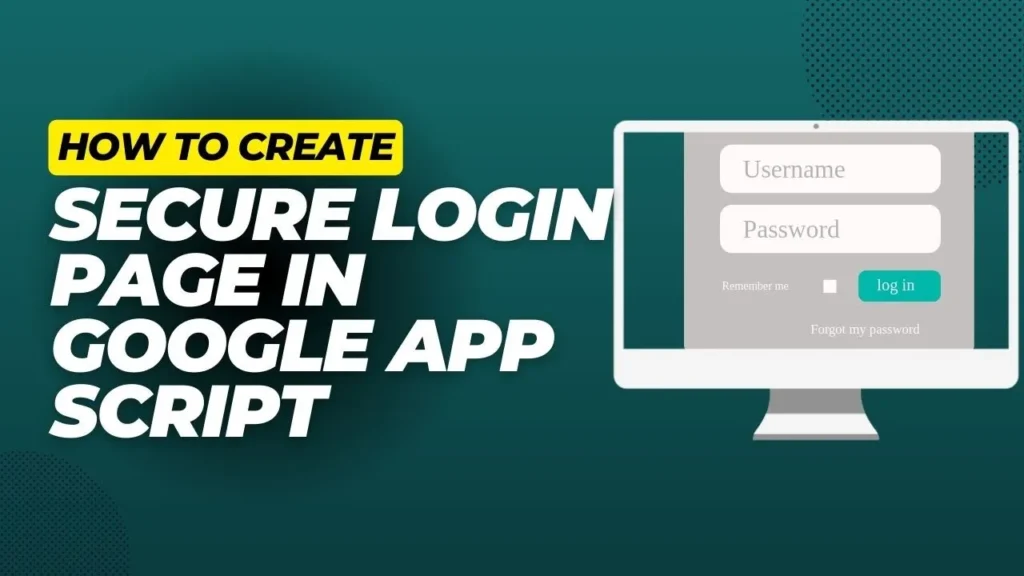Custom Form Builder with Login & Admin Panel in Google Apps Script
🎥 Watch the Demo Video In this video, I demonstrate how to build a Custom Form Builder with Login, Admin Approval, and Google Sheets using Google Apps Script. This system allows admins to create dynamic forms, control user access, and store data securely in Google Sheets. Staff users can only access authorized forms and manage […]
Custom Form Builder with Login & Admin Panel in Google Apps Script Read More »