Welcome to the release of Version 1 of our all-in-one Inventory & Invoicing System built using Google Sheets and Google Apps Script. This tool is 100% free, runs online, and requires no external hosting — making it ideal for small businesses and shop owners.
🎥 Watch the Demo Video
🌟 Why Use This System?
- Track inventory in real time
- Create and print invoices with your logo
- Secure login and forgot password feature
- Generate sales, profit, and inventory reports
- Easy to deploy and customize
💼 Who Is It For?
- Small shops and retailers
- Freelancers and local service providers
- Startups and home-based businesses
🚀 Features Overview
📊 Dashboard
See key metrics like sales, purchases, profit, and top-selling items with visual charts.
🧾 Invoicing
- Create new sales & purchase invoices
- Edit item quantities and prices
- Print invoices directly from the app
📦 Inventory Management
- Add/edit/delete items
- Set stock limits for low-stock notifications
- Upload product images
🔐 User Access
- Email-based login
- Forgot password feature with email reset link
📁 Reporting Tools
- Sales, profit & inventory reports
- Graphical insights and item breakdown
- Export to CSV for Excel or Google Sheets
⚙️ Custom Settings
- Set company name, logo, currency, and address
- Custom details appear on invoice printouts
📥 How to Get It
- Click the button below to access the download page
- Enter your email and choose any amount (free or donate)
- Follow the instructions provided with the file
- Deploy using Google Apps Script — no hosting required
📌 Updates & Support
We are working on Version 2 with more features including:
- Mobile optimization
- Multi-user support
- Enhanced analytics
For help and tutorials, watch our YouTube video or leave a comment on the channel.
🙏 Support the Developer
This system is free to use, but if it saves your time and helps your business, please consider supporting by donating any amount. Your support encourages us to keep building helpful tools for small business owners like you.
Made with ❤️ by Rony
Enter Code to Copy the Sheet
🚀 Don’t want to wait? Get instant access via Gumroad

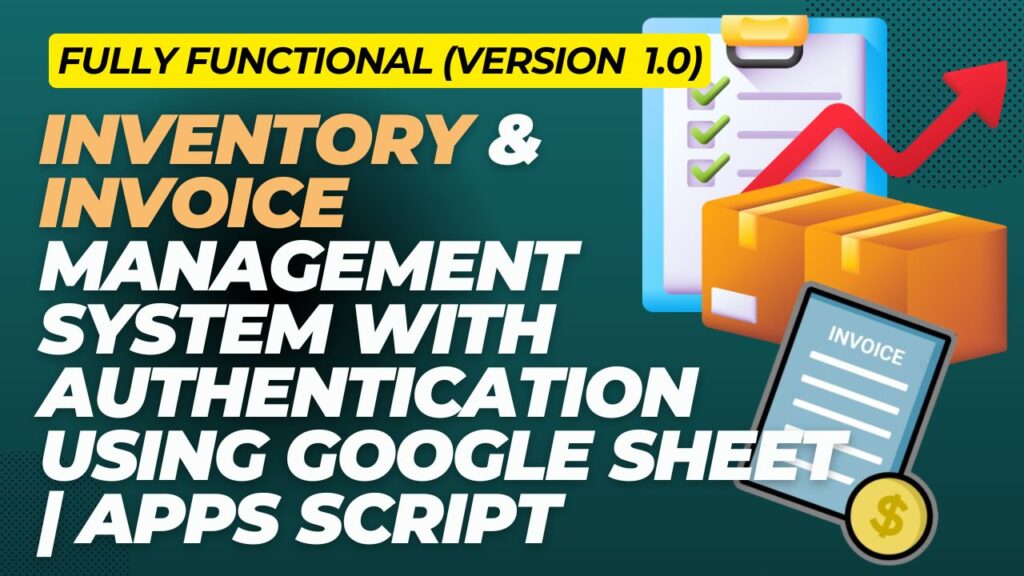
How to add options to print invoice in excel or pdf
For pdf just save as pdf instead of print. For Excel we have to do little bit update in the existing coding.
Can You create a complete EMPLOYEE BASIC SYSTEM
1. Delegation
2. Checklist
3.Help ticket
4. Leave system
5. Attendance
In one web app
Yes , But in google sheet using app script it will get slow for large number of employee. If employee is large then we have to go for other platform.
maybe cashier can’t delete only the admin can do that, and much better there is a timestamp history changes of the user.
I ready Subscribe . Please send code please
Code already shared .
Watch the video you will get the code in the video.
Thanks very much.
Much love sir.
Thank You.
Code copy to sheet not working please help me
It should work. If not Please share the sheet.
very good code, where can I write to you for a query
email ronyrahaman2000@gmail.com
suscribed now, can you send the code?
Already shared. Please watch the video there you will get the code.
Recently i was download your inventory sheet and i use it . but unfortunately it was deleted by me , but when i trying to download second time i was use the right code but it shows ” wrong code ” . so plz i request to you plz send me your inventory project file in my Email plz .
My Email Is- “jakirjs00@gmail.com”
Code already shared, Please make the copy.
what is the difference between Project Link for free Download and Purchase Link?
Both are same. But in purchase link you can donate.
Thank you so much for valuable information provide
Please share full code this website
masudrana13235@gmail.com
Already shared.
Also if you include ledger in it
Try to cover.
hello
can i use this system to different two gmail emails?
regards
You can.
Please share the code , i already subcribe
its already shared
if there is counting error or bugs then how to fix and contact with you
ronyrahaman2000@gmail.com
hello,
Can I get the free version, please?
Can I get the free version, please?
Can You create a complete EMPLOYEE BASIC SYSTEM
1 Leave system
2 Attendance
Yes