Welcome to another exciting tutorial! Today, we’re introducing a powerful School Management System built using Google Apps Script & Google Sheets. 🎓✨
This system allows you to efficiently manage student data, attendance, marks, and fees, while also enabling you to print invoices and marksheets with ease! ✅
📺 Watch the Full Tutorial Here:
🔥 Key Features of the School Management System
- ✔️ Student Management 📂 – Add, update, and organize student records.
- ✔️ Attendance Tracking 📅 – Mark attendance and generate reports.
- ✔️ Marks Entry & Report Cards 📝 – Enter subject marks and auto-generate marksheets.
- ✔️ Fee Management 💰 – Track payments, pending balances, and generate invoices.
- ✔️ Print Invoices & Marksheets 🖨️ – Download and print in one click.
🚀 How This System Works
This system is built using Google Apps Script, which automates tasks within Google Sheets. It is a cost-effective and user-friendly solution for schools!
📌 Step-by-Step Guide to Using This System
🔑 1. Secure Login System
🔒 Only authorized users (teachers & admins) can log in and access the dashboard.
📁 2. Student & Class Management
🎓 Easily add new students, update details, and assign them to specific classes.
📅 3. Attendance Tracking
✅ Quickly mark student attendance as Present, Absent, or Excused.
📊 Generate detailed attendance reports for any date range.
📝 4. Marks Entry & Report Cards
✍️ Teachers can enter subject-wise marks, and the system will automatically generate student marksheets.
📜 Easily download and print report cards for all students.
💰 5. Fee Management
💳 Track fee payments, pending dues, and generate invoice receipts instantly.
📄 View and manage student-wise payment history efficiently.
🖨️ 6. Print Invoices & Marksheets
🖥️ Generate PDF invoices for fee payments and print marksheets in just one click.
🎬 Watch the Video & Get Started
Check out the detailed video tutorial for a step-by-step walkthrough! Don't forget to like, subscribe, and comment on what features you'd like in the next update. 🚀
📢 Stay Updated & Subscribe!
Subscribe to my YouTube channel for more tutorials on Google Sheets, Google Apps Script, and automation projects! 🚀
Error

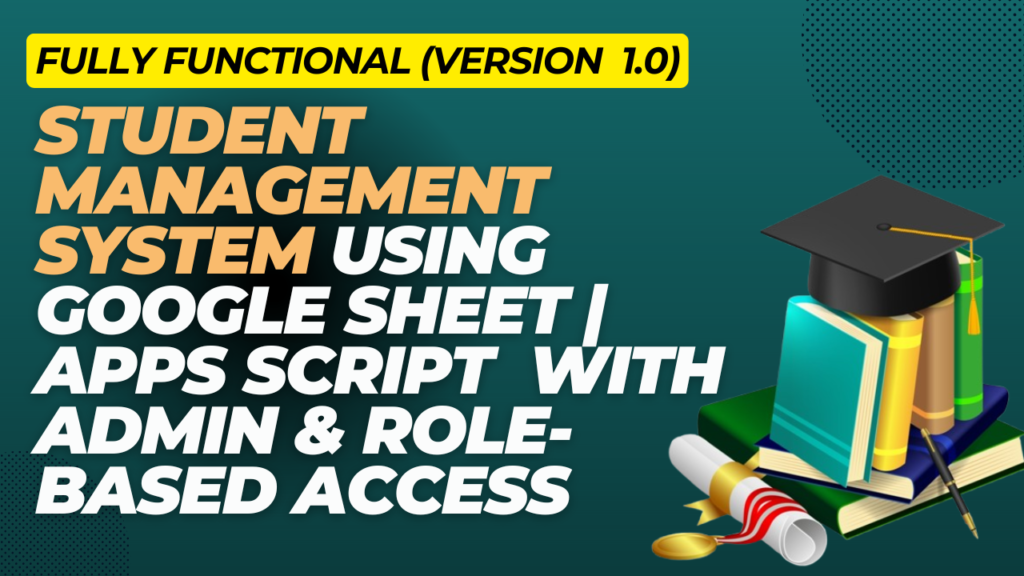
I need this project.
Please watch the video . You will get the code for download.
I have watched it
Thanks
I need this project.
Its free.
je souhaiterais avoir les codes
Please watch the video . You will get the code for download.
Bro please employees management system ka code step by step sikhao jisse hame thoda madat mile coading ki
Noted..
bro pl explain step by step code pl. i need learn coding please
Noted. I will create step by step code.
Can i have a copy for this brother..jazzakallau khair
Already shared.
please can you make a video on how to develop from scratch?
Noted.
I truly appreciate the dedication and hard work you’ve put into this. Your commitment, consistency, and attention to detail have made a real difference, and it doesn’t go unnoticed. Thank you
Welcome
Can you modify for gov. School only students management system with with students addmission and leave entry and class wise reports etc
YEs, But in google sheet using app script it will get slow for large number of student. If student is large then we have to go for other platform.
Can I get the code to download
Watch the video . You will get the code.
give me ur contact details for more custom System
Please contact in this email ronyrahaman2000@gmail.com
Well-done sir , Can you design in the school management system where students can access their exam termly results. Please I need it
But in google sheet using app script it will get slow for large number of student. If student is large then we have to go for other platform.
Thank you for Sharing…
Namaster Sir,
I’m very impressed with you nice work, worth of watching videos on youtube, i a project related custom payments collection register, i hope it will easy to you to make, please contact me if your interest, i have some refs also,
Please sent email @ ronyrahaman2000@gmail.com
Hello,
I am looking for the web app like this with some modifications. Please help me with your contact details so that I can explainn my requirements
ronyrahaman2000@gmail.com
Pls i need the project
Its free. You can download . the process ha been explain in the video.
How can i get the free code? i have already subscribed.
Already shared. Please watch the video there you will get the code.
Sir, Good Evening,
I am very impressed for this project, I need some modifications can yo help me?
Ok
Code view only
copy the sheet.
Can you add an image for each student.
As I am busy will try.
I forgot, can you add a clickable forgot username/password in the login page.
Will try. As I an busy.